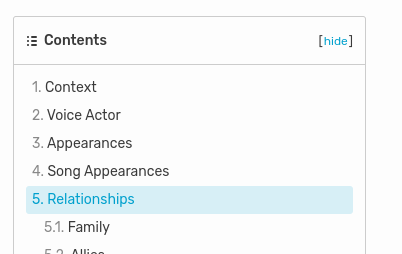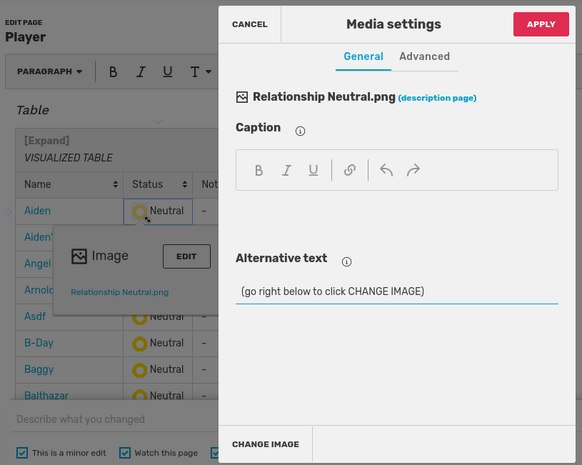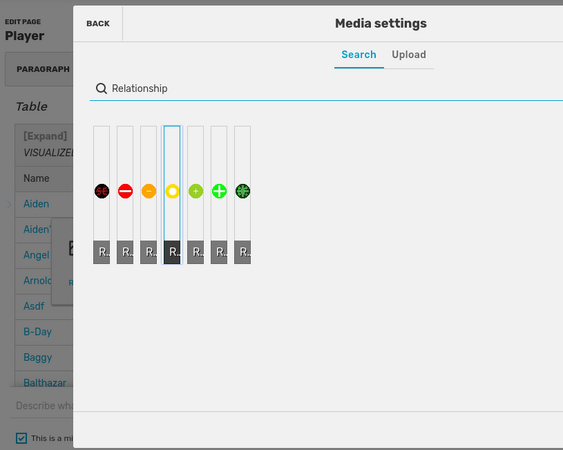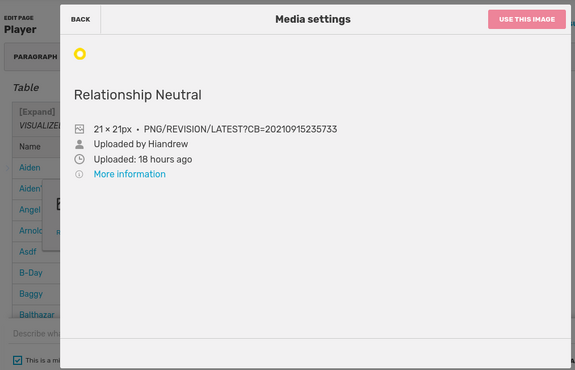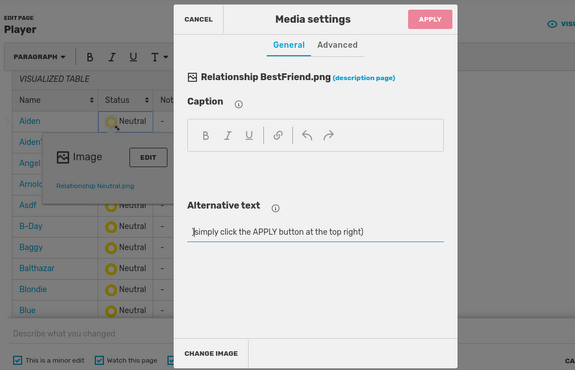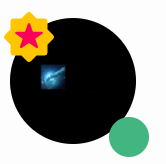Relationship Tables
Intro
I and PolyDev have decided and agreed to bring something called "Relationship Tables" here. This is yet another feature or tool I'm bringing or getting from another wiki I work at called the LQCAfotus Wiki. Without trying to write an essay (imagine regretting saying that), let's begin. I first noticed this from the character pages on the Dream Team wiki. This is much better done with the community, you all guys, because this is an epic project yet not exactly easy. Maybe it could be a template to be easier, I don't know.
Note
You can add as many and edit as much in that you can or want (talking about the notes/description column), just have something like the main relations and possibly build up (no plagiarizing). I do realize that there is already a Relationship section on Character pages but that will help us. I believe the Table can best go right below the Relationship Header section. Note that adding these will guarantee that page lots of bytes, making it bigger and rank higher, I guess.
Example
Gallery Image
Table
| VISUALIZED TABLE | ||
|---|---|---|
| Name | Status | Notes |
| Aiden | - | |
| Aiden's Roommate | - | |
| Angel | - | |
| Arnold | - | |
| Asdf | - | |
| B-Day | - | |
| Baggy | - | |
| Balthazar | - | |
| Blondie | - | |
| Blue | - | |
| Bro | - | |
| Captain | - | |
| Cheddar | - | |
| Cheater's Lobby | - | |
| Dr. Doktor | - | |
| Dum | - | |
| Duncan | - | |
| Engineer | - | |
| Freezy | - | |
| Gnome | - | |
| God of Among Us | - | |
| Goober | - | |
| Greaser | - | |
| Happy | - | |
| Hornsly | - | |
| Hunter | - | |
| Mother | - | |
| Mr. Cheese | - | |
| Mr. Egg | - | |
| Ms. Pink | - | |
| Ninja | - | |
| Noob | - | |
| No-Visors | - | |
| Noob | - | |
| Not Orange | - | |
| Novisor | - | |
| Novisor's Cultists | - | |
| Pirate | - | |
| Player | - | |
| PoopyFarts96 | - | |
| Qwerty | - | |
| Ria | - | |
| Rookie | - | |
| Rose | - | |
| Sheriff | - | |
| SirClogsworth | - | |
| Stoner | - | |
| TheGentlebot | - | |
| TheGentleman | - | |
| Timmy and Franklin | - | |
| Toto | - | |
| Veteran | - | |
| Wizard | - | |
Raw Code
You can find the raw code (for helpful pasting) here.
Note
YEA it's a pretty long list (tell me if I'm missing anyone), but get down what you can I guess (you'll have to paste it, either visual or source mode in, tutorial below). Again, there are some text already explaining relationships for each other player on a character page but the "notes" can give another summary or overview (put in the table only when most of it is done, and specify or write down if something is uncertain or uncompleted (like replacing with "WIP" or "n/a" in the Status and/or Notes Column). I'm not sure we should replace everything in the Relationships with this table so we're not going to, for now. Don't be shy to suggest something or work things out too.
How To Switch Images
I hope someone or you all know how to but just in case, here is the tutorial (Source Mode is WAY EASIER, so click here):
Entry Method 1 (Visual Mode)
Entry Method 2 (Visual Mode)
Inside Visual Mode
(To be quick and easy, just typing in "Relat" also works to show you the Relationships Images. After that, you can copy and paste cells, which this is a feature probably easier in visual than source.)
Entry Method 3 (Source Mode)
Inside Source Mode
Wiki Timeline
So this was going to likely happen to some certain wiki I was on but it seems this will be it. The thing that push us (me) to jump in and start it was a thread thing from Soldier that reminded me of it. This ABSOLUTELY has to be a community project too because if one or even two people to it alone, it will not be healthy.
Here's the Among Us Logic Wiki:Timeline link.
Now I don't believe you can do some certain things like comment but we can move it to a wiki page if enough want it. Over the course of a few hours or something, I got it basically covered and down from the Beginnings to late January 2021, right before Window98helper, Tumb Guy, and K. William Scott go bad.
Other Stuff
Status Code
So this is pretty much decided already but I did make a poll to see what you all wanted between the Status and the UserStatus Dev scripts. We're going with UserStatus (I'm guessing because you can control it and have more options, but ANYWAY) so I want to raise a little awareness if it's not obvious.
You go to your profile, hover over or click the STATUS button (depending what device you have, but it WORKS ON BOTH), and click your current activity status ... it's self-explanatory. So you'll the status indicator (color, sometimes with an image) on the bottom right of your profile picture on your profile page (after reload).
Weekly Highlights, continued.
yea later, what else . . . thanks a bunch for reading!